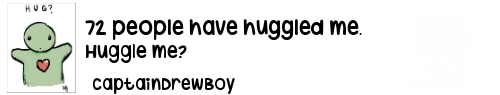Forum Thread
Space Bar for Clicking
Forum-Index → Suggestions → Space Bar for ClickingThere's just one thing we were hoping we could possibly implement: making the space bar on the keyboard a source for clicking pokemon and eggs.
So, here's the thing, I, and I'm sure many other people, actually don't have a mouse attached to my laptop where I do most of my clicking, so using the built in mouse pad can be rather tedious and difficult for me to get most of my clicks in. So I was thinking if we could put in an input to allow the space bar to act as a clicker of sorts it would make things a bit easier for those of us who don't have the additional computer accessory.
Pros:
easier clicking for those who don't have a mouse
quieter clicks
Cons:
slightly more difficult to click a berry if you want to feed a pokemon a berry instead of training it
(Though I think an easy workaround would be instead of a space bar, make it buttons 1 and 2, 1 for "train" and 2 for "berry" if it's possible)
So, what do you guys think? could it be a possibility? I'd love to hear any input on the idea!
I actually prefer the way it is now but I can see how it might be difficult for others. I have a mac laptop so I click using a touchpad. I prefer this over having to click a key because keys will wear out. In the past, you used to have to hold down or keep clicking the 'n' key for interactions alongside clicking using a mouse/touchpad and it really wore out my 'n' key.

Art credit: gelatin

“ kenny / ken “ / 18 / english + german / sprite by DustyZoiveon
 Don't have an account yet?
Don't have an account yet?