Forum Thread
Seeds
Forum-Index → Help → Answered → Seeds1.) Go to the Berry Garden.
2.) Scroll down to your "Berry Bag".
3.) Click "Open Item Bag".
4.) On your "Item Bag", type in how many berries you wanted to be transferred into your "Berry Bag".
5.) Click "Move =>". If you're sure, click "OK" on the pop-up prompt.
Note : All berries that are moved from the Item Bag to the Berry Bag are automatically at Level 1.
You cannot move berries from your Berry Bag to the Item Bag.
6.) Go to the Tool Shed.
7.) Click on the "Seed Maker".
8.) Under the "Item Bag", click on a berry.
9.) Type in the number you want to be transformed into seeds.
10.) Click "Make Seeds". If you're sure, click "OK" on the pop-up prompt.
11.) Wait until the time is up.
12.) If the seeds are ready, click on the "Seed Maker" (if you got out of it).
13.) Then, click "Claim" on the lower left side, under the part where it says how many number of seeds are ready to be claimed.
14.) You've just gotten the seeds to plant berries. ;)
15.) To plant seeds, go back to the Berry Garden.
16.) Open your "Seed Bag".
17.) Click on one of the plots in your Garden.
Check out this wiki about the Berry Garden as well. :)

 Don't have an account yet?
Don't have an account yet?