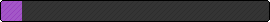Forum Thread
[Stylish] How to edit the style of PH
Forum-Index → Help → Guides → [Stylish] How to edit the style of PHi can see in previous posts in this thread that people were able to edit the background in the past so i'm assuming this is a new development. it's pretty annoying because the change i want to make is very small, but i can't change the background element or its sub elements at all (idk if that's the right word for it, but like 'background-image' and such).
are others having this problem as well, or is there some way to get around it?
just for reference this is what my bit of edited code looks like.
edit: i'm a goof. it turns out there's already a #main element in the code i'm using (editing a style sheet i got off stylish's website) which is conflicting with my own addition.
nevermind my question.
but i Stg im blind sometimes
How would I go about making This (What is highlighted and circled) A little transparent?
Kinda like Navuso's.
Link to the Stylish Page
Click on the images for a bigger view:
:origin()/pre11/98d6/th/pre/f/2015/263/0/2/simple_1_by_ki7ka7-d9abvln.png?1)
:origin()/pre06/4bab/th/pre/f/2015/263/a/5/simple_2_by_ki7ka7-d9abvla.png)
:origin()/pre04/5dc4/th/pre/f/2015/263/c/4/simple_3_by_ki7ka7-d9abvl6.png)
:origin()/pre09/a637/th/pre/f/2015/263/d/9/simple_4_by_ki7ka7-d9abvkq.png)
EDIT: It only shows up on Google Chrome for some reason.
EDIT II: I have a screenie or 2!
Non Party
With Party
Firefox: Firefox
Google Chrome: Google Chrome
opacity: 0.1;
Add the above element to your code. Remember the 0.1 actually sets the transparency of an element to 10% of the default opacity of that element . You can use 0.1 to 0.9 for the opacity. If it goes above 1, it will be at 100% opacity which is what you're trying to remove.
+Navuso
That really easy to do. Just change the width element:
#main {
width: WIDTH in PIXELS;
}
Good work

input[type="submit"] {
display: inline-block;
-webkit-box-sizing: content-box;
-moz-box-sizing: content-box;
box-sizing: content-box;
float: none;
z-index: auto;
width: auto;
height: auto;
position: static;
cursor: pointer;
opacity: 1;
margin: 0;
padding: 10px 20px;
overflow: visible;
border: 1px solid #018dc4;
-webkit-border-radius: 3px;
border-radius: 3px;
font: normal medium/normal Arial, Helvetica, sans-serif;
color: rgba(255,255,255,0.9);
-o-text-overflow: clip;
text-overflow: clip;
background: #0199d9;
-webkit-box-shadow: 2px 2px 2px 0 rgba(0,0,0,0.2) ;
box-shadow: 2px 2px 2px 0 rgba(0,0,0,0.2) ;
text-shadow: -1px -1px 0 rgba(15,73,168,0.66) ;
-webkit-transition: all 300ms cubic-bezier(0.42, 0, 0.58, 1);
-moz-transition: all 300ms cubic-bezier(0.42, 0, 0.58, 1);
-o-transition: all 300ms cubic-bezier(0.42, 0, 0.58, 1);
transition: all 300ms cubic-bezier(0.42, 0, 0.58, 1);
-webkit-transform: none;
transform: none;
-webkit-transform-origin: 50% 50% 0;
transform-origin: 50% 50% 0;
}
If you get any bug , just post here and PP me or if you find any button thats still unstyled


" All it costs is your love!! "
Welcome! I am quite friendly and I love chatting as well as meeting new friends. [she/he/they]
It will be nice if you can give the codes directly.Thanks for the help in advance.
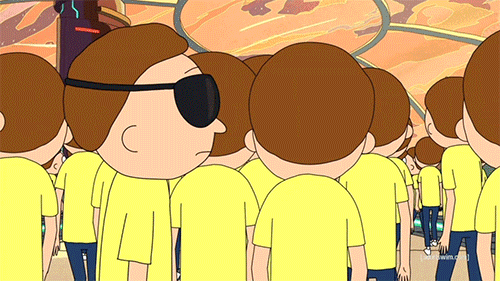
 Don't have an account yet?
Don't have an account yet?