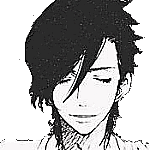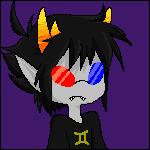Forum Thread
Making a Sprite Shop
Forum-Index → Help → Guides → Making a Sprite Shop•• Making a Sprite Shop ••
••The Basics ••
In this guide, I will be explaining the basics in making a successful Sprite Shop.
Where do I make my shop?
If you are planning to make a sprite shop, you will need to make it in this section of the forums. There you will also see many other Sprite Shops, made by other people.
What is a sprite?
A sprite is a small pixelated icon, (Like the Pokemon sprites here!) Sprites are commonly made on a program called, MS.Paint. MS.Paint should be on all PC's, so anyone can make them!
My shop got closed!
If your shop got closed, it means it was lacking something. Maybe detail, proper Grammar, or just the basic things in making a shop! But don't worry, you can always make a newly improved shop!
•• Making a Sprite Shop ••
These are the things you need to include in a sprite shop / when making a sprite shop;
---
- Make your shop eye-catching! Use some color in your text. Don't make it look dull, or else nobody will be interested in it. Make your title stand out. This could easily be done by using BBCode. If you don't know BBCode, click here for a guide. You can make your title big, and bold! Or you can just easily make your self a banner.
---
- Presentation! Don't scatter parts of information around everywhere. Use paragraphs, and lines to sort your information out. Make it look professional, and presentable, and don't make it so confusing.
Spoiler/hide boxes are a key thing when making shops. It lets you hide information, allowing other users to open a close it. In those boxes, you may add examples of sprites you are offering to make, and forms for others to request.
---
- Grammar! Grammar and spelling is very important in every post and thread you make. Do not use slang. It is very, very un-professional, and does not look good. Use puncuation correctly. Do not use commas after every word you make, and dont use capital letters in the middle of a sentance. (Except if it's a Name, or country). You should use capital letters at the start of a new sentance or paragraph, and a full stop at the end of a sentance.
---
- Examples! Show examples of sprites you are offering to make for people. Users would want to know how you make them, and see the quality in them, and if it's good enough, someone may request one. Examples can be sorted in hide boxes, like I've mentioned above.
---
- Forms! Add Request Forms for users to use. It will make your life a lot easier, and it would be quick to request something for other users. Just make the forms stand out, so you wouldn't get it confused with normal text. Maybe make the Form green, so you would tell straight away, it's a form.
---
- Information! Information is important. You may think people don't bother reading it, but they do. You need to mention what you can make, and what you cannot. You can write and say when you have time to make the sprites, and other additional information which you think is needed.
You will definitely need to say if you allow people to use the sprites on other websites or not, otherwise they would just got ahead and use them, without giving you credit.
---
- Price! Charging people is completely optional, but if you are in need for PD, you may. Just be sure not to make your prices extremely high. A suitable price for a Recolor would be around 50-100 PD. For Fusions, it may be 100-150, and so on. Just do not go over 1000, that's a little to much... Unless your making something which may take days to make.
[i]"Shinah. It means
Meow meow lol ^w^ Hi everybody :3
The world is filled with weird and odd things ^w^

 My Sprite Shop!
My Sprite Shop!
1. Make a account on an image sharing site. (Personally I use Imgur.com It's free! )
2. Click "New Post" It should be a large green button towards the top.
3. Drag and drop the file or files into the box.
4. Share with community.
5. Next go to your gallery and click on the images one by one, you should notice various codes to the right of the image.
6. Copy the BB Code by clicking "copy" and simply paste it where you want your sprites! (I like to paste them into a notepad document them paste them all at once.)
Hopefully that helps you guys! :)

a) how do you make a sprite
b)what do yuo use a sprite for
c)how do you make a sprite shop
Your help is appriciated
╭━━•✩•━✶━•✩•━•━✶━━•✩•━✶━•━•✩•━━╮
B) You use a Sprite for decoration, or to make a character in a game
C) You make a forum thread under “FanMades” then “spriting”, from there you make your Shop look nice, add some examples, and add your price!

~Moon|FR|CS|DESS|Sprite by ~Captain_B~|star~

~Moon|FR|CS|DESS|Sprite by ~Captain_B~|star~
 Don't have an account yet?
Don't have an account yet?